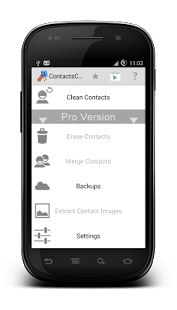Contacts Cleaner Merge & Clean 1.45
Free Version
Publisher Description
Contacts Cleaner is now fully featured and Free forever! Contacts Cleaner, the famous and best Contact Tool of it´s art which saves his users tonnes of time.
This Contact Optimization tool offers you the following features:
1.Delete Contacts with no number/no name while keeping certain ones by setting filters
2.Delete multiple contacts by manually selecting them or delete all contacts at once
3.Merge duplicate contacts, but with full possibility of customization
4.Extract Contact Images from contacts
***********
1.Cleaner
***********
.The common Cleaner function:
Delete contacts without name/names
Delete contacts without phone number
Delete contacts from Facebook
Delete contacts from Google+
The integrated filter function let´s you customize the way of deleting.
Filter:
Name
Number
Address
Email
Facebook
Google+
Photo
Birthdays and other Events
Filters can be combined in any way you want. For example it is possible to delete contacts, which don´t have a phone number, email address and postal address..
The Pro version of Contacts Cleaner supports now the long-awaited preview function for the first time. Every contact, which matches your filter settings and is qualified for deleting is listed and can be checked again. No more risk of accidentally deleting important contacts.
With the new designed Cleaner Engine contacts can now be deleted and cleaned in a much more efficient way as ever before.
*********
2.Eraser
*********
The new Eraser Function is a mass contact delete unit which allows users, to delete multiple contacts at once. This could be useful if you want to sell your smartphone and you want to delete just everything from your contact database.
It is also useful if you have unwished contacts and you want to delete it in a safe way.
**********
3.Merger
**********
The propably most innovative designed Merger Function lets you combine duplicate contacts.
Compared with other merger tools, you have much more control over the process itself and you can make some customizations which will save your time later on.
It´s possible to exclude allegedly duplicated contacts from merging, which have admittedly the same name, but are different persons.
Therefore you can prevent creating unwanted contacts which you have to tediously correct by yourself.
You can also choose, which contact image the new merged contact should have by simply clicking on the wished contact´s image
*****************************
4.Extract Contact Pictures
*****************************
New Feature! Extract and export contact images/profil images in their full quality to your picture folder if you want to use the pictures for other purposes like printing, collages,diashows etc.
Conclusion:
With this app, it´s possible to easy merge contacts, clean contacts, erase mass contacts.
About Contacts Cleaner Merge & Clean
Contacts Cleaner Merge & Clean is a free app for Android published in the System Maintenance list of apps, part of System Utilities.
The company that develops Contacts Cleaner Merge & Clean is MaKluSoft. The latest version released by its developer is 1.45. This app was rated by 1 users of our site and has an average rating of 3.0.
To install Contacts Cleaner Merge & Clean on your Android device, just click the green Continue To App button above to start the installation process. The app is listed on our website since 2015-10-25 and was downloaded 31 times. We have already checked if the download link is safe, however for your own protection we recommend that you scan the downloaded app with your antivirus. Your antivirus may detect the Contacts Cleaner Merge & Clean as malware as malware if the download link to de.android.contacts is broken.
How to install Contacts Cleaner Merge & Clean on your Android device:
- Click on the Continue To App button on our website. This will redirect you to Google Play.
- Once the Contacts Cleaner Merge & Clean is shown in the Google Play listing of your Android device, you can start its download and installation. Tap on the Install button located below the search bar and to the right of the app icon.
- A pop-up window with the permissions required by Contacts Cleaner Merge & Clean will be shown. Click on Accept to continue the process.
- Contacts Cleaner Merge & Clean will be downloaded onto your device, displaying a progress. Once the download completes, the installation will start and you'll get a notification after the installation is finished.